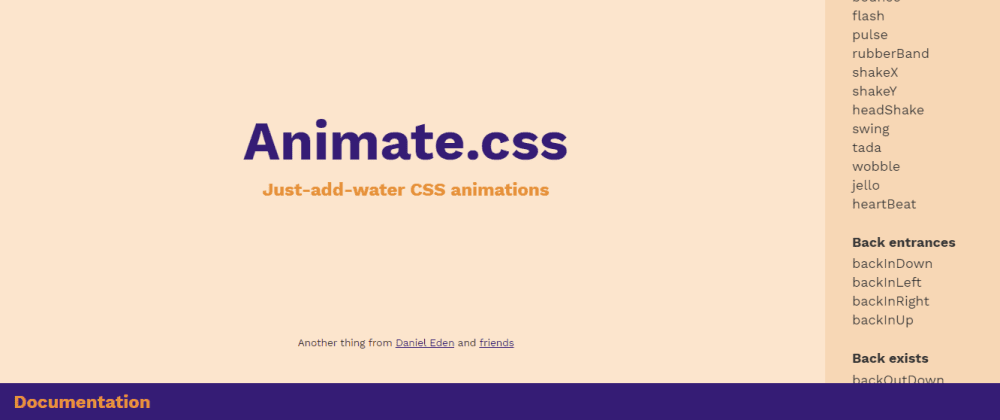
安裝 Animate.css 套件,可以讓網頁動化效果更豐富,可使用 CSS 設定跟 JavaScirpt 控制。
安裝
npm 安裝
1 | $ npm install animate.css --save |
yarn 安裝
1 | $ yarn add animate.css |
載入 CDN
1 | https://cdnjs.cloudflare.com/ajax/libs/animate.css/4.0.0/animate.min.css |
可以在官網右側欄位看到很多動畫效果,點擊後可以直接在畫面預覽。
4.0 版本後要加前綴詞
animate__,後面底線是兩條。
示範語法:
1 | <h1 class="animate__animated animate__bounce">An animated element</h1> |
CSS 設定
使用 @keyframes 設定
1 | .my-element { |
CSS 變數自定義設定方式
1 | //自己動畫持續時間設定 |
延遲設定
可以直接在 HTML 設定
1 | <div class="animate__animated animate__bounce animate__faster">Example</div> |
HTML 標籤設定與延遲預設值
1 | animate__slow 2s |
在 CSS 設定
1 | //全域設定 |
animate__animated有原本速度預設值為 1 秒。
JavaScript 設定
透過控制 DOM 元素結合使用,
HTML
1 | <div class="btnGroup"> |
jS 設定
1 | $(function () { |