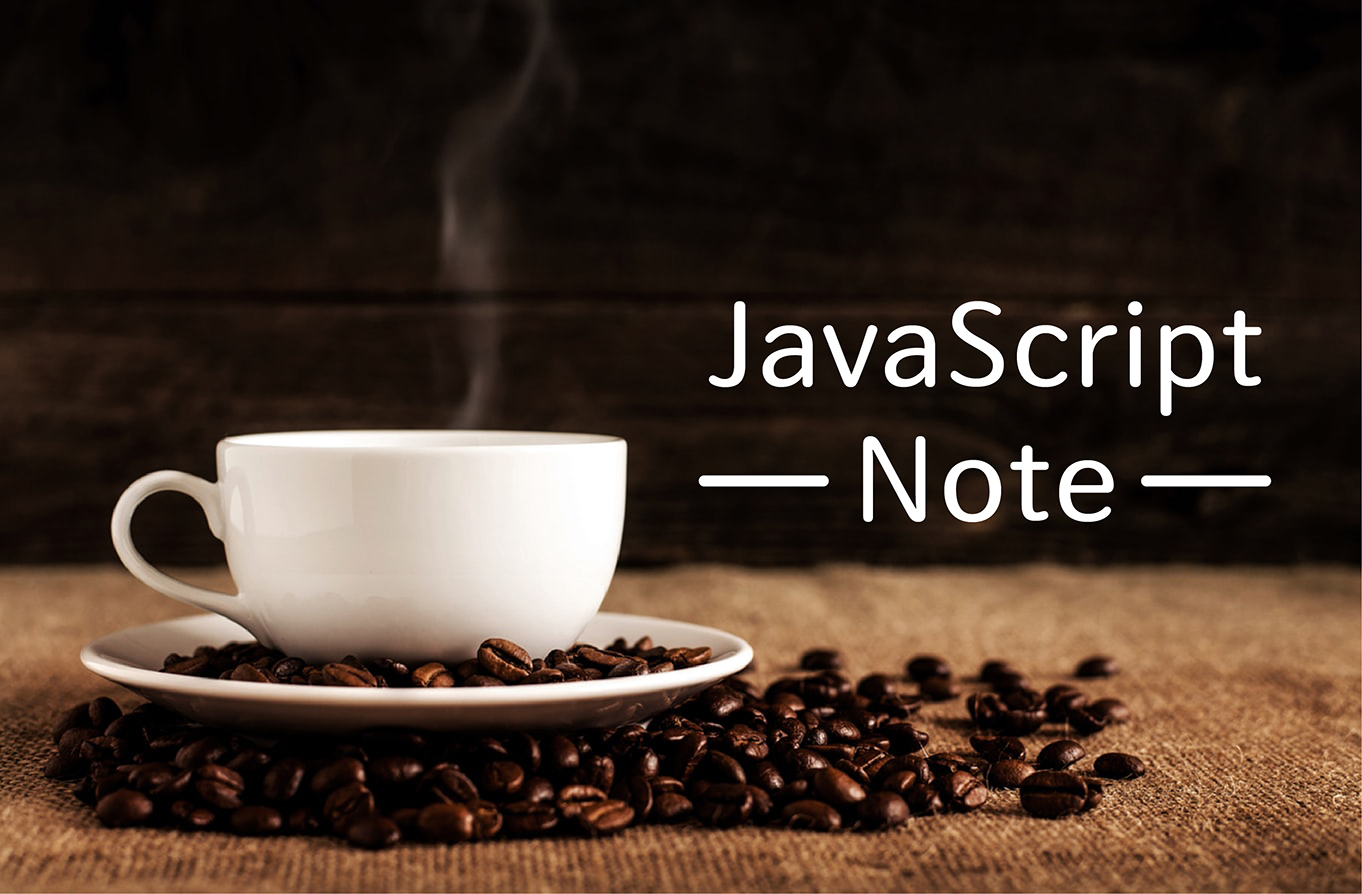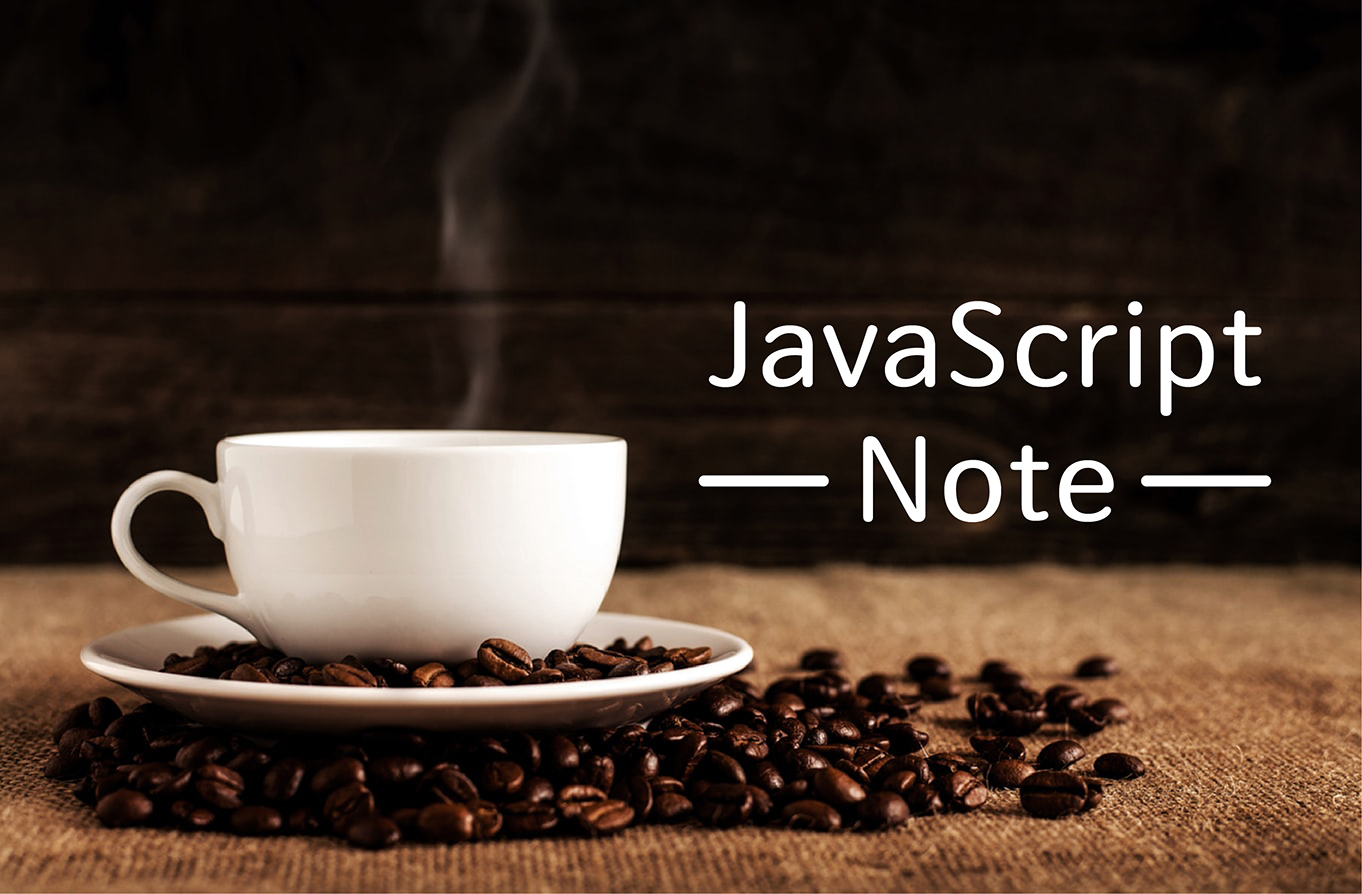
input 中,要輸入資料時,會看到有個藍色外框,這是 focus 效果,focus 有焦點,聚焦的意思,而 blur 英文單字中這是模糊的意思,這樣聯想,就會比較好知道這兩個效果的關聯性。
練習主題
寫一個 input,在點擊後但未輸入資料,在移開後,產生 alert 視窗告知填寫資料。
先寫架構
HTML
1
2
3
4
5
6
7
8
9
10
11
12
13
14
15
| <!DOCTYPE html>
<html lang="en">
<head>
<meta charset="UTF-8" />
<meta name="viewport" content="width=device-width, initial-scale=1.0" />
<title>blur</title>
</head>
<body>
<input type="text" class="input" placeholder="請輸入資料" />
<button class="btn">送出</button>
<script src="js/all.js"></script>
</body>
</html>
|
送出的按紐,盡量習慣用 button
JavaScript
先綁定 .input,並且設定監聽事件。
1
2
| var input = document.querySelector(".input");
input.addEventListener("blur", checkContent, false);
|
建立函式
1
2
3
4
5
6
7
8
| function checkContent(e) {
var str = e.target.value;
if (str == "") {
alert("請輸入資料");
}
}
|
如此,就完成倘若點選表單,沒輸入內容,點選到旁邊的位置,就會跳出 alert 視窗,產生互動。
CodePen: https://codepen.io/hnzxewqw/pen/bGdqXMM