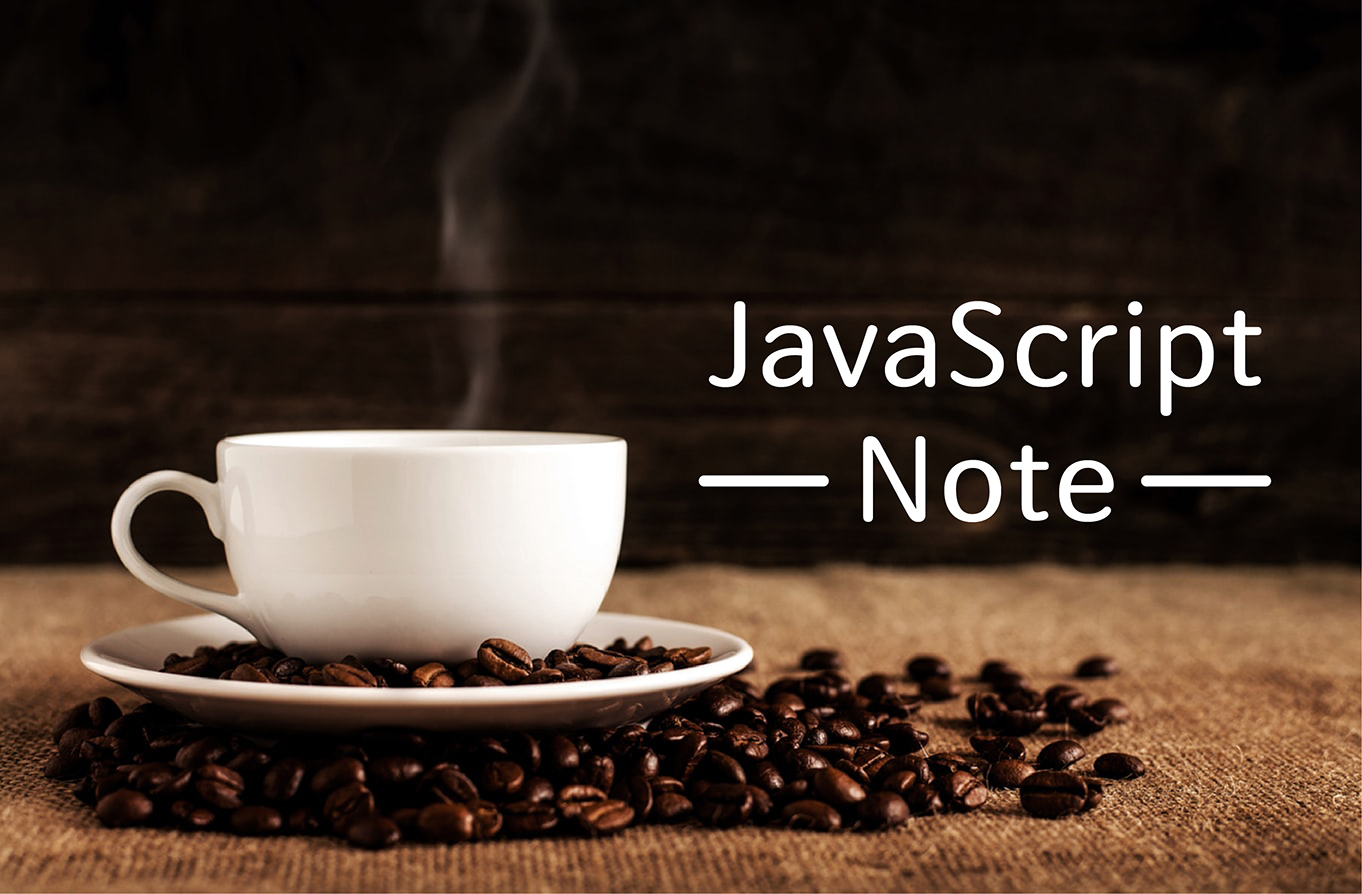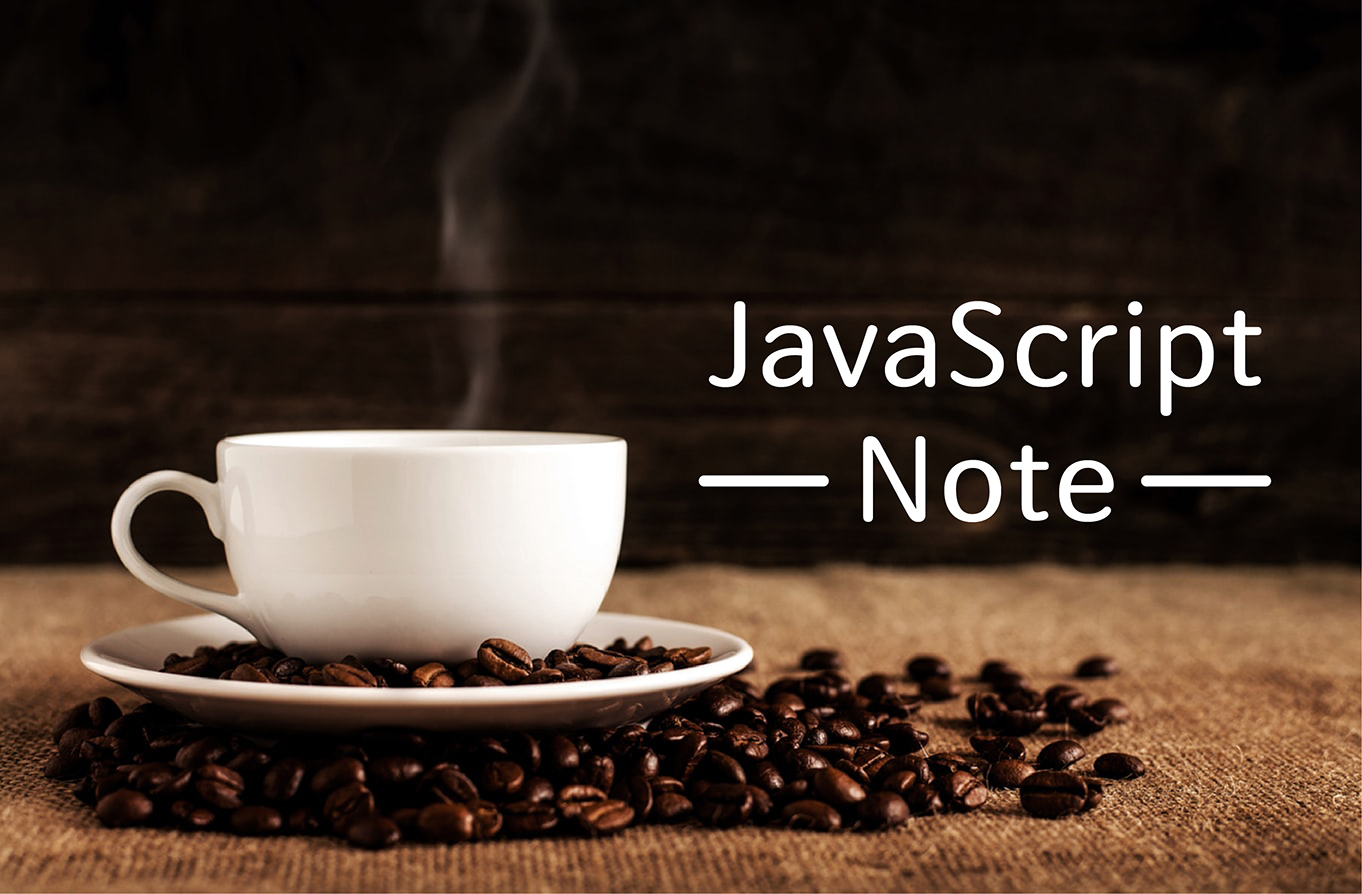
target 在英文中,是目標的意思,在網頁上是指目前所在元素的位置,舉個例子來說,有一個 ul, li 的清單,當中有一個 a 連結,命名一個 link 名稱,程式碼如下:
1
2
3
4
5
6
7
| <ul>
<li>
<a href="#" class="link">
這是一個連結
</a>
</li>
</ul>
|
先前有紀錄 event 事件中,在 window 裡面會有許多物件事件,其中有兩個會很常使用,一個是 target,另一個是 nodeName。
target
在 JS 增加一個 addEventListener 語法,來找下 e 裡面的事件,就可以看到 target,如下:
1
2
3
4
5
6
7
8
| var link = document.querySelector(".box");
link.addEventListener(
"click",
function (e) {
console.log(e);
},
false
);
|
這時候點擊 a 連結,就會看到下方這一整排資訊,
1
2
3
4
5
6
7
8
9
10
11
12
13
14
15
16
17
18
19
20
21
22
23
24
25
26
27
28
29
30
31
32
33
34
35
36
37
38
39
40
41
42
43
| MouseEvent {isTrusted: true, screenX: 135, screenY: 565, clientX: 135, clientY: 30, …}
isTrusted: true
screenX: 135
screenY: 565
clientX: 135
clientY: 30
ctrlKey: false
shiftKey: false
altKey: false
metaKey: false
button: 0
buttons: 0
relatedTarget: null
pageX: 135
pageY: 30
x: 135
y: 30
offsetX: 87
offsetY: 10
movementX: 0
movementY: 0
fromElement: null
toElement: a.link
layerX: 135
layerY: 30
view: Window {parent: global, opener: null, top: global, length: 0, frames: Window, …}
detail: 1
sourceCapabilities: InputDeviceCapabilities {firesTouchEvents: false}
which: 1
type: "click"
target: a.link
currentTarget: null
eventPhase: 0
bubbles: true
cancelable: true
defaultPrevented: false
composed: true
timeStamp: 3037.2799999895506
srcElement: a.link
returnValue: true
cancelBubble: false
path: (7) [a.link, li, ul, body, html, document, Window]
__proto__: MouseEvent
|
之後接觸到 this 的時候,就會很常使用了。
nodeName
nodeName 上網 google 是找不到這個名詞的,但有發現 Name 的開頭是大寫,代表應該是兩個英文名詞串起來的,果不其然,找一下字典
- node 節點 (植物相關叫做莖結)
- name 名字
在網頁上有節點名稱的意思,代表 DOM 元素點擊到的節點。
這時候在 console.log 內,繼續輸入以下程式碼:
1
| console.log(e.target.nodeName);
|
就會找到 nodeName,會發現會是用英文大寫呈現,所以如果會使用到的話,也要打成大寫,才能順利執行。
codepen: https://codepen.io/hnzxewqw/pen/jOPBGpW